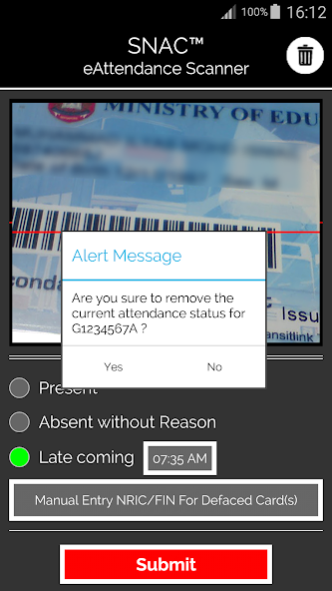SNAC Scanner 1.1.2
Free Version
Publisher Description
APPtitude Pte Ltd (Singapore) is the pioneer to develop and introduces Push Notification to educational institutions in Singapore. (Trade mark ID: T1315042F).
Our product, SNAC™ eAttendance Scanner Smartphone Application is a sub-modular application for school currently using SNAC™ eAttendance; supporting institutions on their daily attendance taking and ability to handle high volume scanning and SYNC attendance data to MOE SC. This application supports attendance-taking using Students’ EZlink/NRIC card (barcode) as well a manual entry field.
In the event, due to limited/poor internet network coverage. SNAC™ eAttendance Scanner Smartphone Application supports offline attendance-taking and will SYNC to MOE SC upon internet network resumes.
*Application service is only available to institutions upon signing up the module for SNAC™ eAttendance Scanner.
For technical support and installation matters, please email to snac.support@apptitude.sg
For sales enquiries, feedback and suggestions, please email to hi@apptitude.sg
About SNAC Scanner
SNAC Scanner is a free app for Android published in the Teaching & Training Tools list of apps, part of Education.
The company that develops SNAC Scanner is APPtitude Pte Ltd (Singapore). The latest version released by its developer is 1.1.2.
To install SNAC Scanner on your Android device, just click the green Continue To App button above to start the installation process. The app is listed on our website since 2018-03-26 and was downloaded 8 times. We have already checked if the download link is safe, however for your own protection we recommend that you scan the downloaded app with your antivirus. Your antivirus may detect the SNAC Scanner as malware as malware if the download link to com.apptitude.snacbarcode is broken.
How to install SNAC Scanner on your Android device:
- Click on the Continue To App button on our website. This will redirect you to Google Play.
- Once the SNAC Scanner is shown in the Google Play listing of your Android device, you can start its download and installation. Tap on the Install button located below the search bar and to the right of the app icon.
- A pop-up window with the permissions required by SNAC Scanner will be shown. Click on Accept to continue the process.
- SNAC Scanner will be downloaded onto your device, displaying a progress. Once the download completes, the installation will start and you'll get a notification after the installation is finished.